TweetTweetJam on screen
This was my first attempt at creating a game in 560 or less characters using Unity. I tried to keep everything as literal as possible so my steps were.
- Create a new unity project
- Create a new script named "LowCode" (I wasted 6 characters there ;) )
- Insert the following 558 character code (which I believe I can trim like 4 more characters out)
using UnityEngine;
public class LowCode : MonoBehaviour{bool a=false;float g=4;float s=0;Transform t;TextMesh c;void Start(){c=new GameObject().AddComponent<TextMesh>();t = c.transform;a=true;c.anchor=TextAnchor.MiddleCenter;}
void Update(){if(!a){if(Input.GetKeyDown(KeyCode.R)){a=true;s=0;};return;}s+=Time.deltaTime;t.position+=Vector3.down*g*Time.deltaTime;g+=.1f*Time.deltaTime;if(Input.GetKeyDown(KeyCode.Space))t.position+=Vector3.up;c.text="#TweetTweetJam "+((int)s);if (!t.GetComponent<Renderer>().isVisible&&s>2){t.position=Vector3.zero;a=false;}}}
Press spacebar to keep the text on screen.
Press R to reload after losing.
| Status | Released |
| Platforms | HTML5 |
| Rating | Rated 4.0 out of 5 stars (1 total ratings) |
| Author | MrTroy |
| Made with | Unity |
| Tags | tweettweetjam |
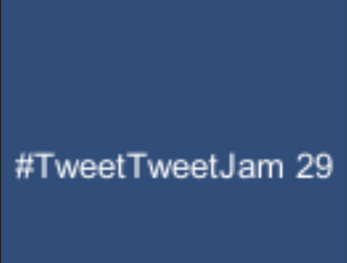
Comments
Log in with itch.io to leave a comment.
I don't have Unity :( Is it possible to add a screenshot (or an animation) to see what your game is like?
I'm actually building a build for it now. I forgot to do it when I got home.